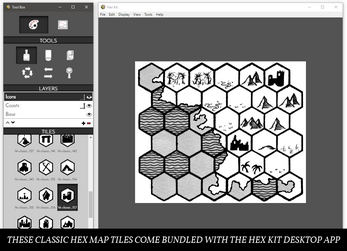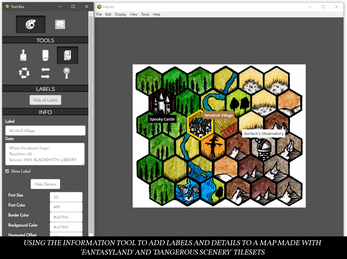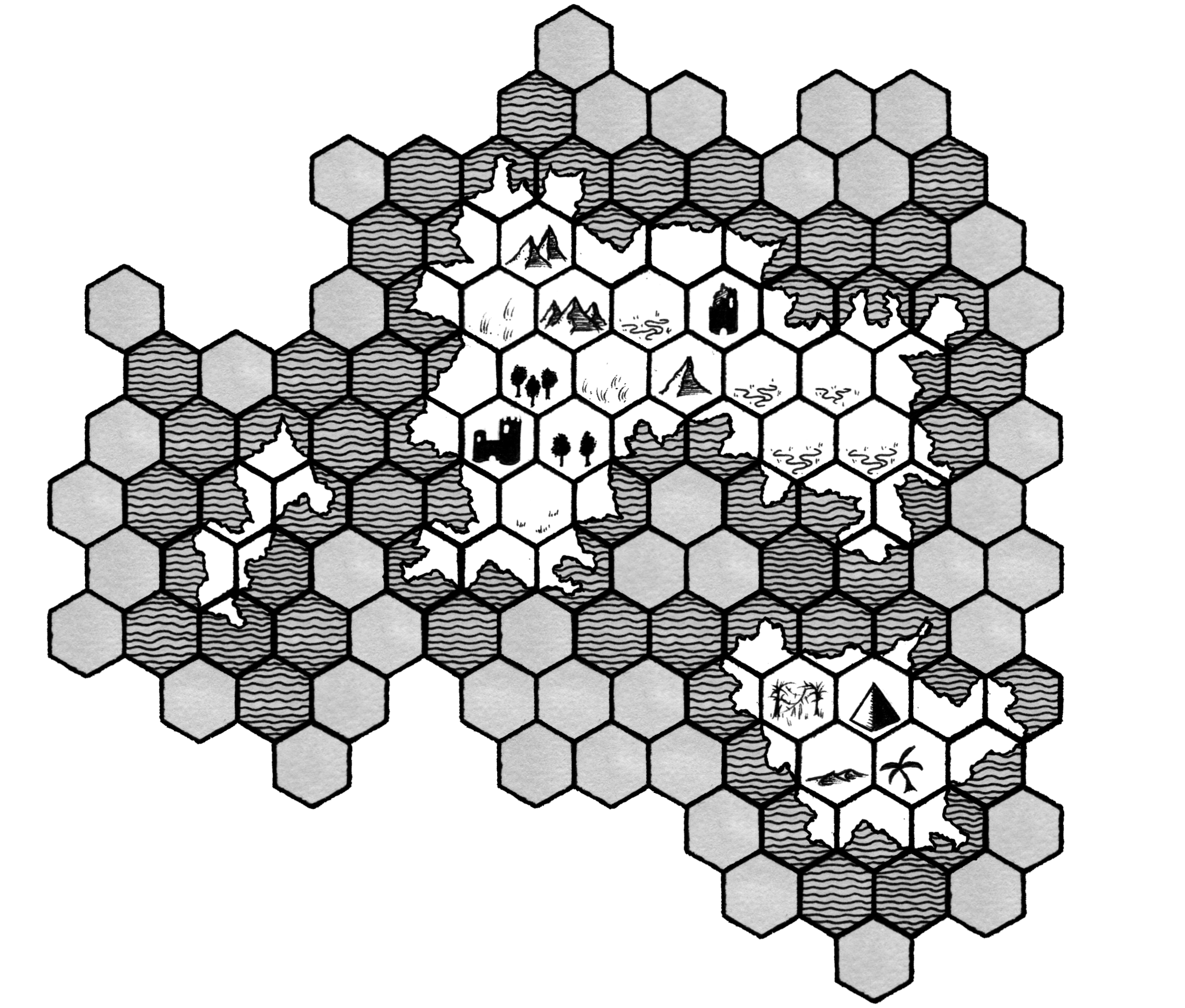
Hex Kit
A downloadable tool for Windows, macOS, and Linux
Hex Kit is a multi-platform desktop application for building hex maps to be used with table top role playing games. Rather than being bogged down by features and complications, Hex Kit is built to be intuitive and quick to use with an emphasis on art.
Features:
- Multi Platform: Hex Kit runs native on Windows, Mac, and Linux.
- Simple to Use: It has just the right tools you need to quickly put together a detailed map, as well as a few tools for displaying your map at the table.
- Detail Variation: No need to hand pick each tile as you build your map; pick a hex style and the software randomizes the selection as you click and drag across the canvas. Tiles can be rotated and flipped with just a few mouse clicks as well. If you find the painting too broad, you can also select individual tiles.
- Player Facing Display: Hex Kit has a display mode that shows your map in a separate window; drag it to a second screen or show it on a projector. You can hide parts of the map with fog of war and reveal the map as needed. Changes made in paint mode update in the display window in real time. Did your players burn that village down? Delete it from the map, and it's gone.
- Store Information: You can store a label with a description for each hex directly in the map.
- Custom Tiles: Hex Kit comes with a small selection of old school themed, black & white tiles that you can use to get started. You can create and import your own tiles, purchase and install official tile sets illustrated by CONE team members, install tile sets from 3rd parties, or even cobble together tiles made from images found around the internet!
- Export: Hex Kit will export your map as a PNG file that you can print or even use with a virtual table top.
- Random Maps: If you're in a hurry, or just want to goof off, you can generate a random map and then edit it to fit your needs. You can even save your generator to use again later.
- Internal API / Plugin Support: Hex Kit boasts in internal API; users willing to dig in to a little bit of JavaScript can create, run, and share plugins to get an extra mile out of Hex Kit. Documentation on Hex Kit plugins can be found here, and an example plugin can be found here.
- Both Types Of Maps: Hex Kit now supports tiles that either have points up or faces up.
Installation: Installing Hex Kit is easy: download the zip file and extract it wherever you want. All you have to do is open the executable and you'll be making maps in no time. Note: Hex Kit is not compatible with the Itch Client.
FAQ: This can be found at http://coneofnegativeenergy.com/hexkit/faq/
Tutorial: This can be found at http://coneofnegativeenergy.com/hexkit/help/
More Tiles: You can get some fancy new tiles like the ones used to make the map below, right here: https://cone.itch.io/. Again, the tiles in the image below do not come packaged with Hex Kit, and are available separate!
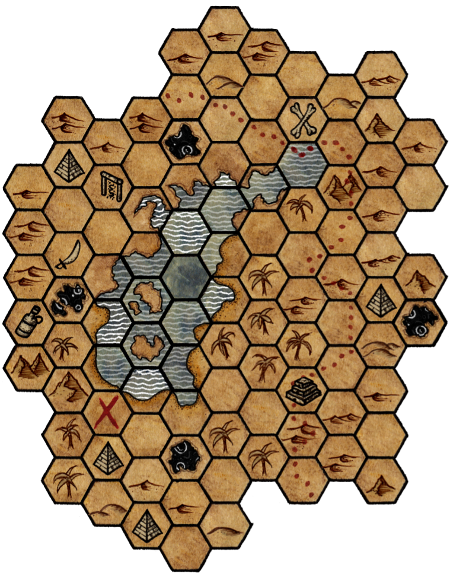
IMPORTANT NOTE: Screenshots on this page depict the default black and white tiles as well as imported tiles. Hex Kit only comes with black & white tiles, additional tiles can be downloaded or purchased.
Terms of Use: By purchasing or downloading Hex Kit you agree to the terms listed here: http://coneofnegativeenergy.com/hexkit/tos/ (Please read.)
| Status | Released |
| Category | Tool |
| Platforms | Windows, macOS, Linux |
| Rating | Rated 4.7 out of 5 stars (347 total ratings) |
| Author | Cone Of Negative Energy |
| Mentions | Announcing the Game Making itch.io Selec... |
Purchase
In order to download this tool you must purchase it at or above the minimum price of $15 USD. You will get access to the following files: